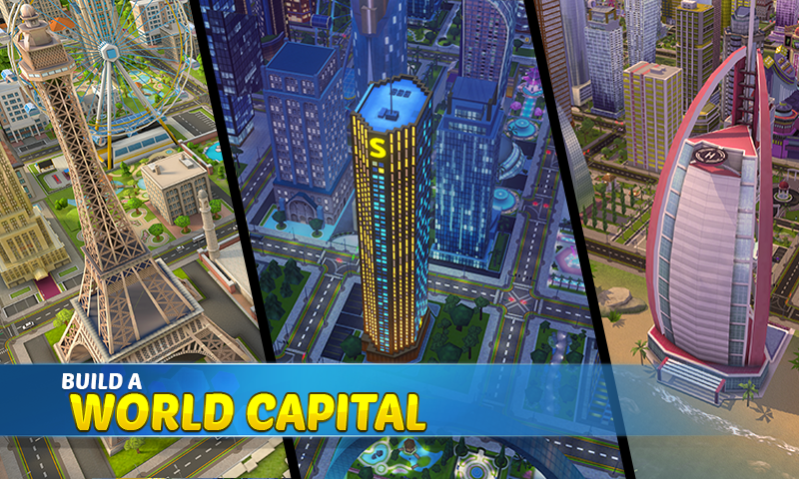My City - Entertainment Tycoon 1.2.2
Free Version
Publisher Description
CONGRATULATIONS, MAYOR! You're now in charge of your very own city! After scoring a landslide victory, it's now your job to make sure that the city is a fun and entertaining place to live.
CREATE AND DESIGN YOUR OWN CITY!
Build commercial and residential buildings and watch your city grow from a small town to a capital of entertainment!
Name your city and customize the way it looks - pick colors and styles, put down parks and roads and give your city a touch of individuality!
MAKE YOUR CITIZENS HAPPY
Attract tourists with grand casinos, luxury hotels, nightclubs, and many other destinations! The tourist season never stops in this city!
Listen to your citizens' needs and give them what they want!
EARN REWARDS
Get collectibles to upgrade buildings and grow your city! Exchange collectibles with friends and the community!
UNLOCK LANDMARKS!
Gain access to real-world landmarks to build in your city!
WELCOME TO MY CITY!
About My City - Entertainment Tycoon
My City - Entertainment Tycoon is a free app for Android published in the Simulation list of apps, part of Games & Entertainment.
The company that develops My City - Entertainment Tycoon is NANOBIT. The latest version released by its developer is 1.2.2.
To install My City - Entertainment Tycoon on your Android device, just click the green Continue To App button above to start the installation process. The app is listed on our website since 2019-01-14 and was downloaded 0 times. We have already checked if the download link is safe, however for your own protection we recommend that you scan the downloaded app with your antivirus. Your antivirus may detect the My City - Entertainment Tycoon as malware as malware if the download link to org.nanobit.mycity is broken.
How to install My City - Entertainment Tycoon on your Android device:
- Click on the Continue To App button on our website. This will redirect you to Google Play.
- Once the My City - Entertainment Tycoon is shown in the Google Play listing of your Android device, you can start its download and installation. Tap on the Install button located below the search bar and to the right of the app icon.
- A pop-up window with the permissions required by My City - Entertainment Tycoon will be shown. Click on Accept to continue the process.
- My City - Entertainment Tycoon will be downloaded onto your device, displaying a progress. Once the download completes, the installation will start and you'll get a notification after the installation is finished.